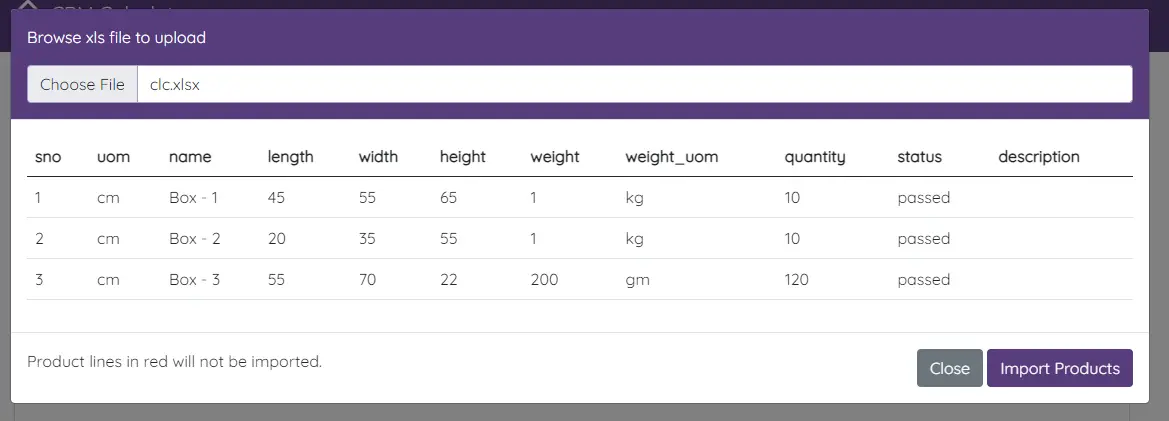Container Loading Calculator provides best possible way of filling container with given product/packages to optimize space inside container. To make product addition process easy for user we had added “Product Addition” option by uploading “xlsx” file.
Now User can download “Template file” for this use “Download Product Template (xlsx)”
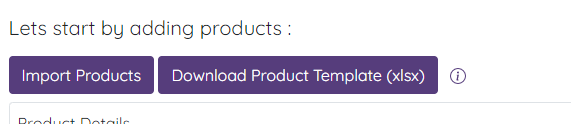
Please check this “clc.xlsx” (Downloaded template)
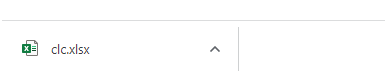
and this will include following columns
1. SNo
2. UOM (Unit of Measurement for Dimensions)
3. Name
4. Length
5. Width
6. Height
7. Weight
8. Weight_UOM (UOM for Weight)
9. Quantity
Once the “clc.xlsx” is downloaded you can fill the products’ information.
| S No | Serial Number |
| UOM (Unit of Measurement for Dimensions) | mm/cm/meter/inch/feet/yard |
| Name | Package name i.e (Box-1, Box-2) |
| Length | Length of Package in given dimension |
| Width | Width of Package in given dimension |
| Height | Height of Package in given dimension |
| Weight | Weight of Package |
| Weight_UOM | Gm/kg/lb |
| Quantity | Quantity of Package |
Once the data is ready, you can use it.
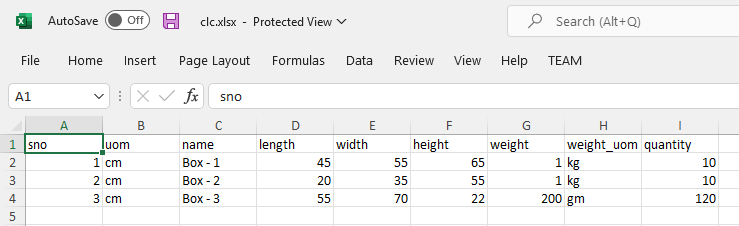
For uploading filled “clc.xlsx” file please use “Import Products”
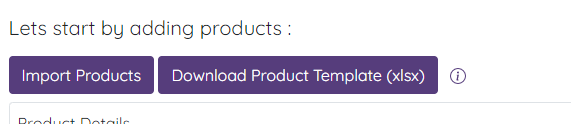
This window will open to select filled “clc.xlsx”
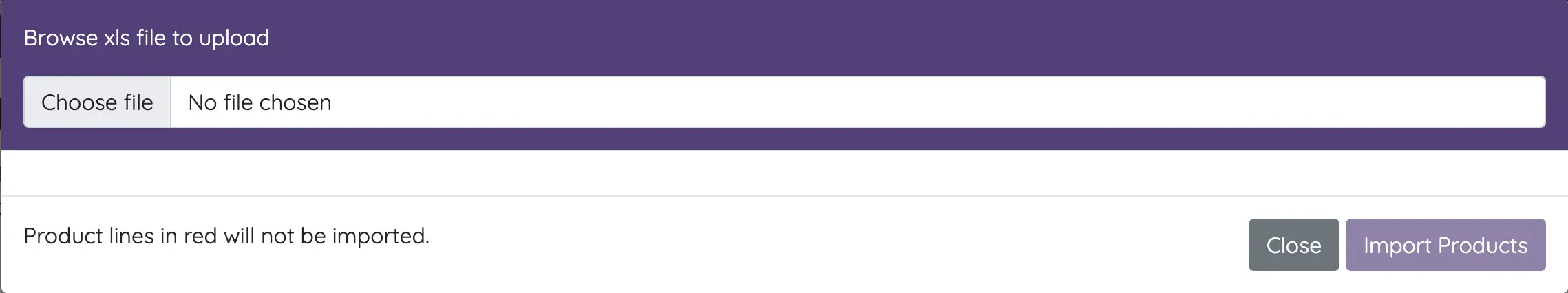
Once the file is selected it will show you the data in this form. User can use “Import Products” button to use these products for generating container loading plan.